 TVU Player is a free P2PTV program that allows users to watch TV channels on their computers. It is possible to record the video using VideoLAN Client (or VLC) as an ASF file.
TVU Player is a free P2PTV program that allows users to watch TV channels on their computers. It is possible to record the video using VideoLAN Client (or VLC) as an ASF file.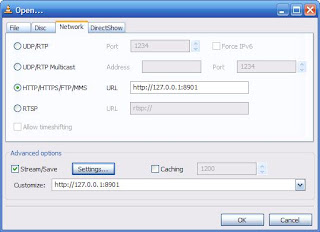 While TVU Player is running and streaming video, open VLC and go to File -> Open Network Stream. At the open dialog, select HTTP/HTTPS/FTP/MMS and enter 127.0.0.1:8901 in the URL. Click the Stream/Save checkbox, and click Settings next to it.
While TVU Player is running and streaming video, open VLC and go to File -> Open Network Stream. At the open dialog, select HTTP/HTTPS/FTP/MMS and enter 127.0.0.1:8901 in the URL. Click the Stream/Save checkbox, and click Settings next to it. On the Stream Output dialog, click File in the Outputs section. In Filename, choose a location and file name for the output. In the Encapsulation Method section, choose ASF. Click OK on the two open dialogs of VLC, and the current TVU Player stream will start recording.
On the Stream Output dialog, click File in the Outputs section. In Filename, choose a location and file name for the output. In the Encapsulation Method section, choose ASF. Click OK on the two open dialogs of VLC, and the current TVU Player stream will start recording.
5 comments:
coolio- Works like a charm. Hell yeah! Copying the speed channel, comedy central, and others. Sweet; thanks!
Thanks
I was searching for this.
With TVants I already could download with VLC and now TVU again.
Boss, works superb....thanks
Thanks! Just what i was looking for.And free too
works great, thanks!
Post a Comment